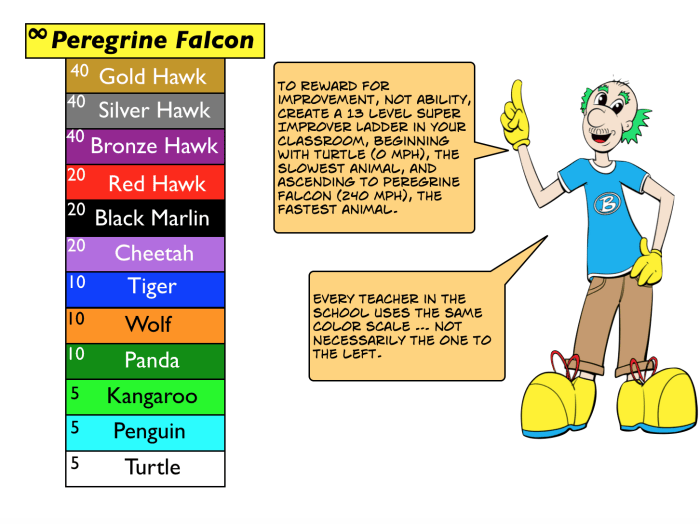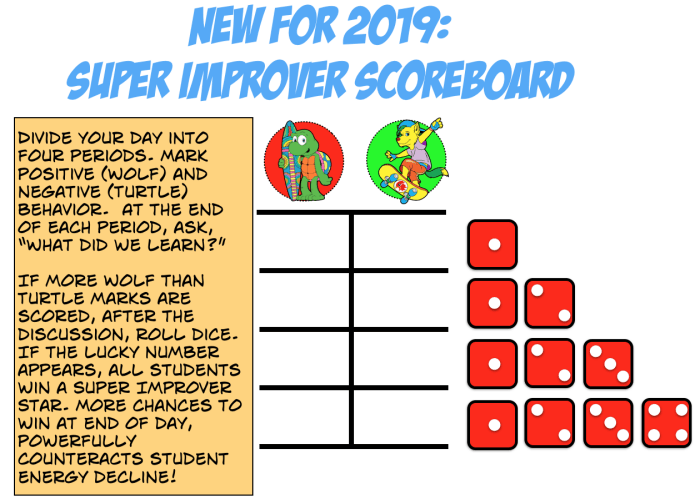UPDATED 2024 SCOREBOARD
As Coach explains in the 2nd edition of Whole Brain Teaching for Challenging Kids, the Scoreboard is now Turtle vs Hawk. Here is the update Scorecounter link with grumpy Emo https://bit.ly/4dYXV0y or with happy Emo https://bit.ly/3quGkup
Here are some updated graphics

Original post March 2020:
As I get ready to start remote learning, I have been looking for tools I can use to continue using Whole Brain Teaching. I am so excited to find a free tool https://scorecounter.com/ that allows you to create a digital Scoreboard! This site has a TON of premade scoreboards and allows you to save a custom scoreboard. I was able to load up WBT Avatars, that I use with ClassDojo for SuperImprover, to this blog to customize a WBT Scoreboard. I then saved that scoreboard and created a bitly link that everyone can use. http://bit.ly/wbtscore
My plan is to have this page on it's own, next to my main lesson page, while I teach. Another awesome tool I have used in the regular classroom that I think will help with remote video lessons is https://classroomscreen.com/
I am excited to try this digital scoreboard out and hope it will add class engagement as well as the in class scoreboard. Once we return to school, I plan to keep this page on my phone as a digital traveling Scoreboard. Please let me know if you are able to give it a try and how it works.
Visit https://www.instagram.com/wbtwithmrso/ for a video and the most current posts about Scoreboard and all things WBTwithMrsO
Distance Learning Scoreboard












.jpg)