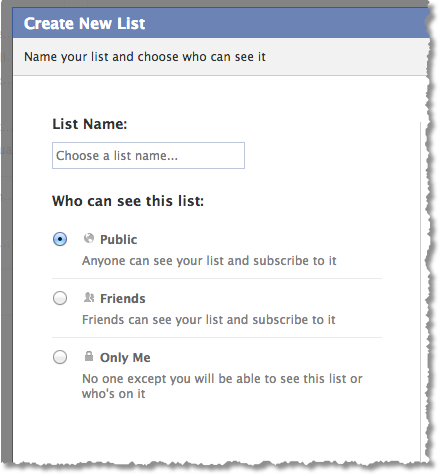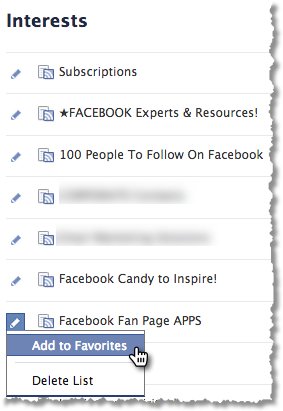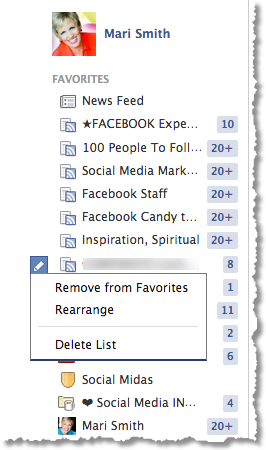So it might be blocked at my school but Facebook still has become a huge teaching tool for me this past year. Most of my friends are fellow teachers, most of the pages I like are related to teaching, and my time is spent mostly on teacher groups and chatting with teachers. That said I do have a life outside teaching, hard to believe I know, and when I want to check out what is up with my cousins or how my friend with the new baby is doing I really don't want to search through all the teacher related posts to find the posts from them. I needed Facebook to show me teaching stuff sometimes and family and friends stuff other times, I needed a way to organize my Facebook! After a little Google and a lot of playing around I finally have a pretty organized page and want to share what I have found. Here goes:
1. Top Stories or Most Recent
This might be old news to all of you but I thought for the longest time that my newsfeed was automatically in chronological order of newest to oldest but it is not. The default setting is Top Stories. "Top stories" means you're letting Facebook's algorithms decide what's most important. Facebook says this is decided by "lots of factors," including your relationship to the person who posted the story, how many comments and likes it got, what type of story it is, etc.The "Most Recent" option will return to your news feed to a more chronological order. The quickest and easiest edit to your news feed is switching between these and it is found at the top of your home page.
Click on "Sort" and you get the option to see just "Top stories" or "Most recent."
2. Hide News Ticker
This also may be an old trick but I love how my facebook page looks with this gone! To hide the "News Ticker," go to your home page, mouse down to the very bottom right hand corner of your screen and find the icon that looks like an open box with an arrow.
Clicking this will make the sidebar (and therefore the ticker) disappear.
3. Set Up Lists
Now these takes more time than #1 or #2 but is sooooo worth it because this is the way to really get an organized newsfeed. I use Facebook's "Lists" functionality to set up a dedicated news feed. Once you set up a list, you can click on that list from your home page to see content from only those selected folk. So when I am in teacher mode and want to see what my favorite teacher bloggers are doing I click my Kinderland list and when I am in family mode I simply click my family list and I get only the content I want in my newsfeed!
Click Here to start your own list Once on the page you can search other lists or create your own. You can subscribe to my Kinderland list of my favorite kindergarten and first grade teacher pages by
clicking here and click the subscribe button at the top right of the list page.
To create your own Interest List, go
Here again and you’ll see the button for “+ Create List” at the top of the Interests page (visible in the top right of the screenshot above). Lists can have any combination of Friends, Subscriptions and Pages! To start with, Facebook displays a list of all the Pages you’ve already liked, all your Subscriptions (personal profiles to which you’ve subscribed) and Friends.
Select the choices you wish and click Next.
You can probably guess what is in my Vacation list :)
Now, another cool aspect of Facebook Interest Lists – similar to Twitter Lists – is you can choose to make the list visible to Public, your Friends, or Only Me (completely private). My Kinderland list is public so I can share it with you all but most of my other lists are private because they are only for me :)
Add your Lists to your Favorites
This part can get a bit tricky to maneuver but once you’ve done it once, it’s easy! First, go back to your list of Lists (
bookmarks page), you’ll see the little pencil icon next to each list. Click the icon and select Add to Favorites as shown in the screenshot below. (By the way, the little blue Interest List icon is for Lists you created; the green icon is for Lists to which you subscribe).
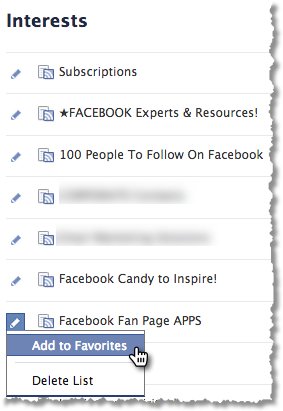
Add an Interest List to your Favorites
Next, now go look at the list of favorites at the top left of your home page. Hover over any item and then click the little pencil icon. From there, click Rearrange. Now you can drag and drop the order of anything you have in your Favorites. You can have Interest Lists, Friend Lists, Groups, Apps, and Pages as Favorites by going through this same process. If this is new to you, you’ll soon wonder how you ever managed Facebook without Lists and Favorites! Your Favorites are visible on mobile, too.
So there are my favorite 3 ways to have a more organized Facebook feed! I can like all the pages I want and have lots of friends and still have an uncluttered feed :) Please let me know if this was helpful and how you organize your feed.